5 annual checks you should be making on your website!
25th July 2024

posted 25th July 2024
It’s very important to make sure that you carry out annual checks on your website. Below, we’ve put together our top 5 tips on what you should be checking.
1. Check for broken links.
Over time, links that previously worked, such as links to pages on your site or links to external sites, can become broken. You might have removed a page, or an external site may no longer exist. Check to confirm all links work on your site to ensure a smooth user experience. Check links within your content and on your navigation bars and buttons.
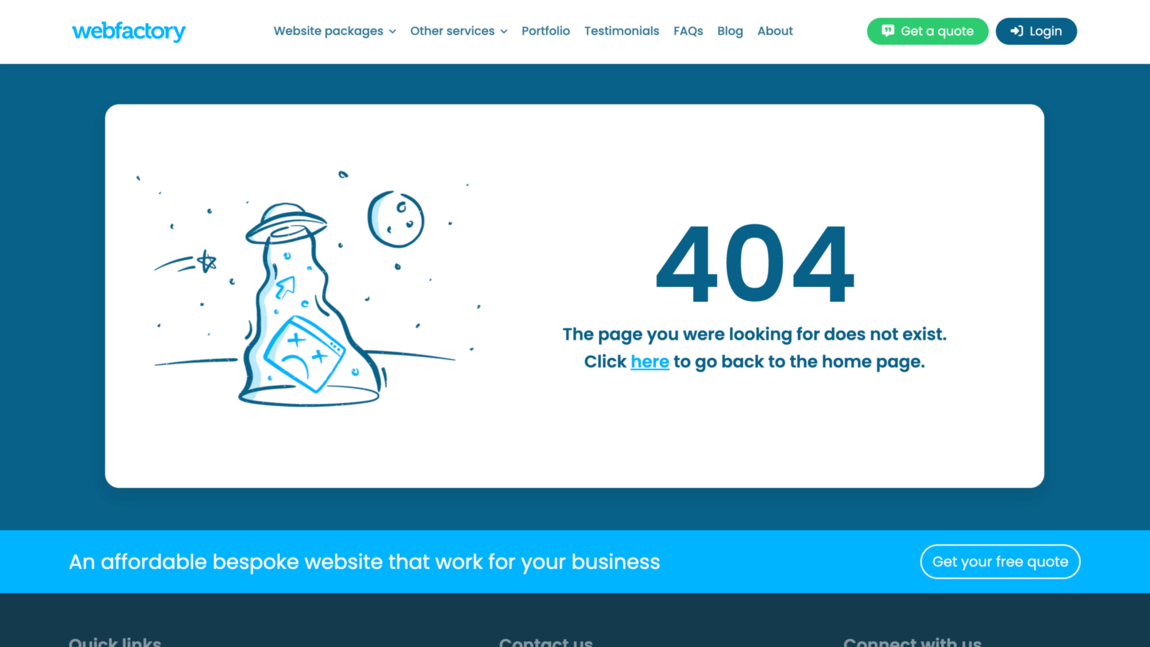
2. Check how your website looks on different screen sizes.
Your website adapts by changing its layout depending on the screen size on which it is being viewed. Over time, as you make edits to your content, your website may no longer look as good as it did when it was created. We recommend at least once a year opening your website on a few different devices, such as a mobile phone, desktop computer, and tablet, to ensure everything is still looking great.
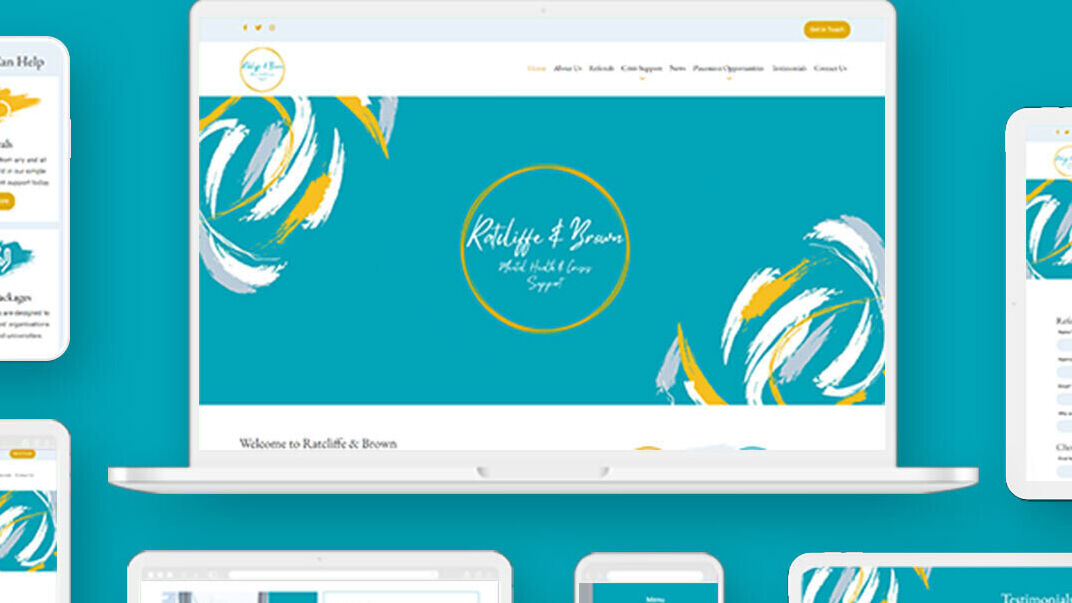
Pro Tip: Did you know that you can use your browser to check different screen sizes? Simply open your website, right-click on a blank area on the page, and go to 'Inspect'. In the top right-hand corner is a laptop and phone symbol. If you click this, it will allow you to view your website as if from different devices.
3. Check if your website has the latest information.
It's important to make sure your company information is up-to-date for potential new customers to contact you and understand all the products and services. If this information is incorrect, you could be missing out on potential business. Double-check that your contact information, opening hours, company address, and any milestone information are correct and up-to-date. You can also add or update any product / service information.
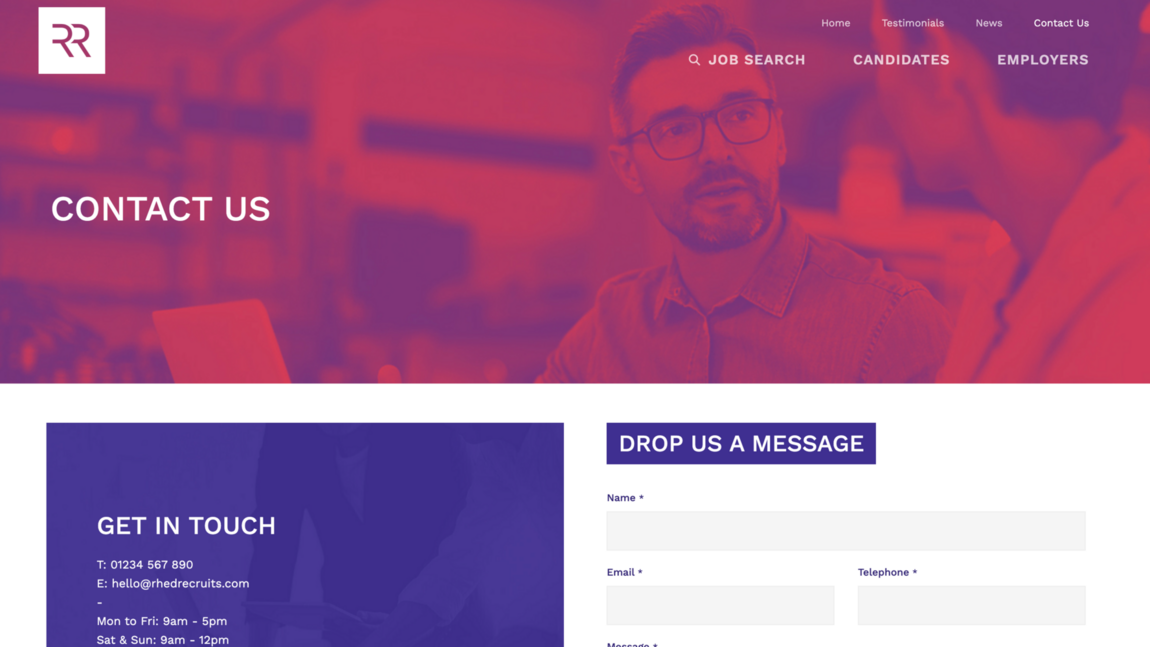
4. Check your website pages loading speed.
A slow loading speed can affect the performance of your website in terms of user experience and Google ranking. You can get a very rough indication of your website's performance using the Google page insights tool: pagespeed.web.dev. Large images can be the biggest contributor to slowing your website’s loading speed. Going through your website images and checking if they are an appropriate size will ensure a smooth user experience. If you have a website with us, you can check if any of your images are large using our Website Editor. If an image you’ve uploaded is too big, there will be a large image warning at the bottom of the image. You can also just visit your pages and see if any of the images take a little while to load.
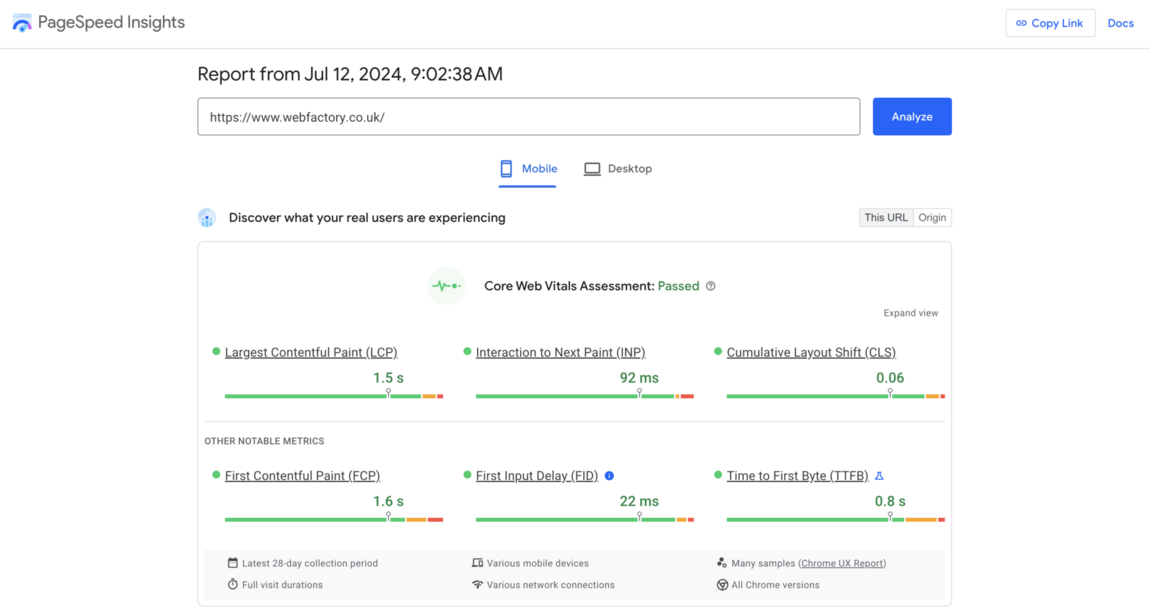
Pro Tip: Not sure how to reduce the size of your file? There are some free and helpful online tools to help you with this. One we find useful is imagecompressor.com
5. Check if you’re ready for a redesign.
The best way to address all the points above is to have your website redesigned. Our expert team of designers can then ensure your website is operating at peak performance. Take the time to evaluate your website; is it looking out of date? Has your company changed? If so, it could be time to consider a redesign.
Don't forget that if you're a Webfactory customer, we offer a loyalty discount. For every year that you're a customer, you'll earn 10% off a future redesign or additional website (capped at 30%).
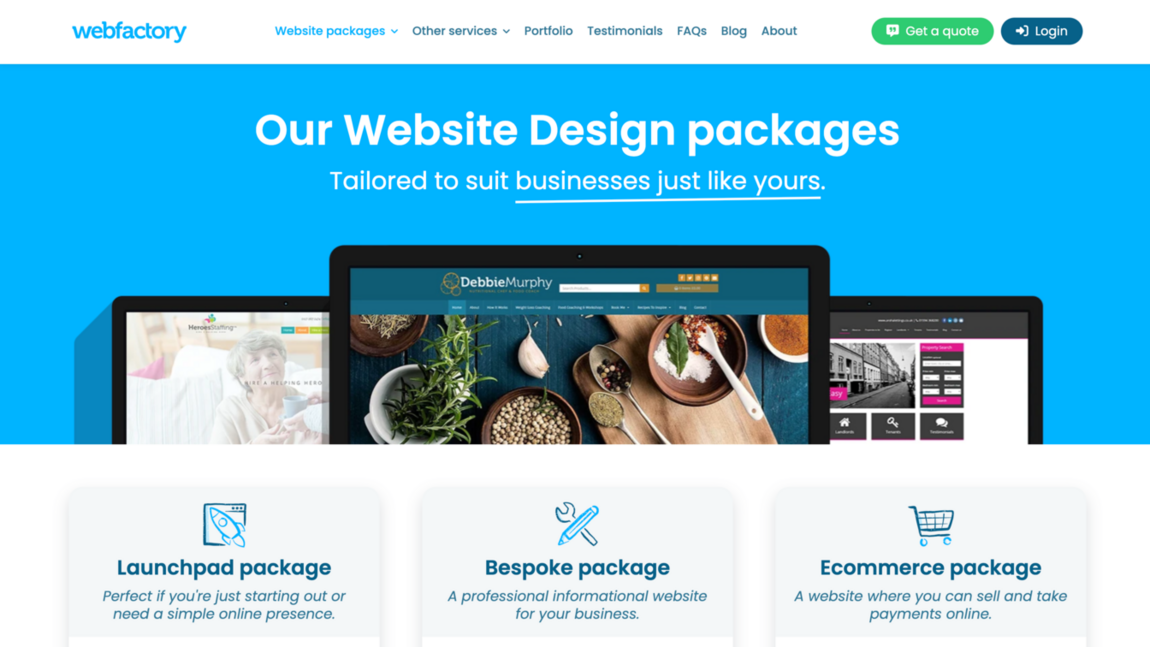
Maintaining your website is crucial for providing a great user experience and keeping your online presence effective. By following these top 5 tips, you can ensure your website remains in top shape! If you need any help with the upkeep of your website, please get in touch; we'll be happy to advise you.